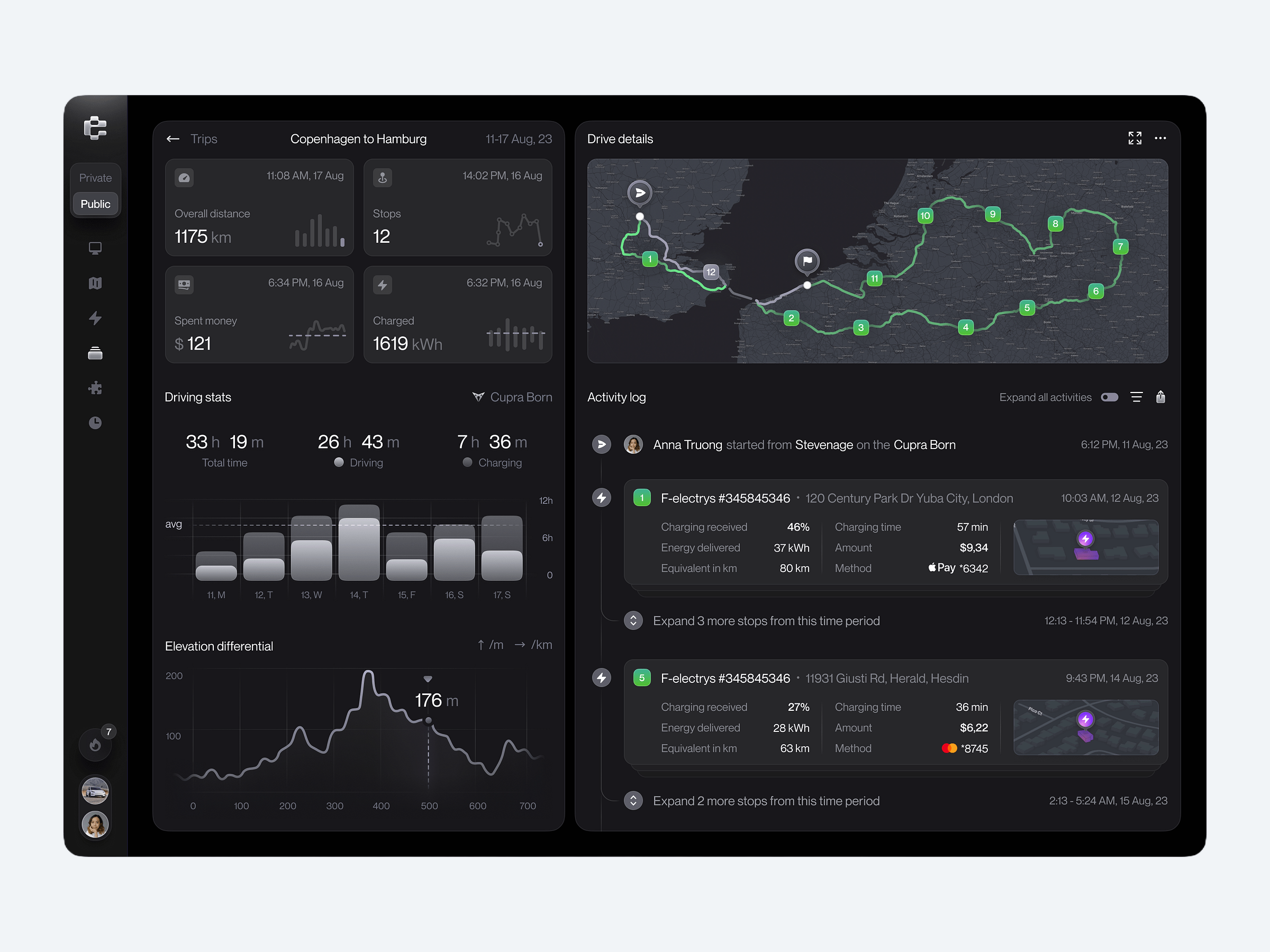
As a senior frontend engineer, I’m always looking for ways to challenge myself and expand my skill set. I’ve decided to embark on an exciting side project: building a full-stack admin dashboard application. This project will not only test my frontend expertise but also push me to dive deeper into backend technologies and create a complete, production-ready application.
Project Vision
I plan to build this full-stack admin dashboard using the MERN stack (MongoDB, Express.js, React, and Node.js). Here’s what I envision for the application:
-
Dashboard Page: This will be the centerpiece, displaying key stats, a line chart for trend analysis, a transaction table for quick insights, and a pie chart for data distribution visualization.
-
Products Page: I’ll create a detailed list of products, complete with ratings, descriptions, names, and categories.
-
Customers Page: This will feature a data grid showcasing customer information, allowing for easy management and analysis of the user base.
-
Transactions Page: Another data grid, focusing on transactions. I’m excited to implement server-side pagination to handle large datasets efficiently.
-
Geography Page: I have a unique idea for this – a map displaying user locations, complemented by line charts illustrating revenue by month and daily sales.
-
Admin Page: This will be for managing admin users and viewing performance metrics.
Key Features and Technologies I’ll Explore
- Full-Stack Development: By using the MERN stack, I’ll get to work across the entire web development stack, which is an exciting challenge.
- Data Visualization: I’m looking forward to implementing various charts to showcase my skills in data presentation.
- Responsive Design: Ensuring the dashboard works seamlessly across devices will be a great opportunity to hone my CSS and responsive design skills.
- Server-Side Pagination: This feature in the transactions page will push me to understand how to handle large datasets efficiently.
- Database Integration: Using MongoDB for data storage will be a great chance to work with NoSQL databases.
- Deployment: I plan to deploy the project on Vercel, which will be an excellent opportunity to learn about modern deployment practices.
Learning Goals
This project isn’t just about showcasing my current skills; it’s a learning journey. I’m excited to:
- Deepen my understanding of React and state management in a complex application
- Gain hands-on experience with backend development using Node.js and Express
- Learn about database design and integration with MongoDB
- Practice deployment and DevOps skills
Next Steps
As I haven’t started working on this project yet, my next steps will be:
- Set up my development environment
- Create a detailed project plan and timeline
- Begin with the backend setup, including database schema design
- Move on to frontend development, starting with the dashboard page
- Integrate frontend and backend components
- Implement responsive design and optimize performance
- Deploy the application and conduct thorough testing
Conclusion
I’m thrilled about the challenge this full-stack admin dashboard project presents. It’s an opportunity to push my boundaries as a senior frontend engineer and create something that truly showcases my abilities. Whether I use this to advance in my current role or explore new opportunities, I’m confident this project will be a valuable addition to my portfolio and an incredible learning experience.